$ mkdir password-crack $ mv tuukka.plist password-crack/ $ cd password-crack/ To convert the hash I used following: $ sudo plutil -convert xml1 tuukka.plist. After that I opened the hash with $ sudo nano tuukka.plist. And there was lots of stuff in it. Line I was looking were under “ShadowHashData” surrounded by tags. Apr 22, 2020 Our Expert Agrees: If you have a Mac and you need to reset the local password, restart the computer, then hit command+R, which is going to go into internet recovery. Launch the terminal, which will bring up a command prompt, then type 'resetpassword' as one word. Then, type your new password into the Reset Password dialogue box that pops up. Feb 03, 2012 Watch me hack into this Macbook Air and delete user passwords:p These are the commands = space line#1: mount-uw/ line#2: rm/ var/db/.applesetupdone line#3: shutdown -h now. Case 2: When you lost access to Mac or forgot Mac admin password. While you lost access to Mac or forgot Mac admin password, you will have no admin privileges to change automatic login settings in Users & Groups. But don't worry about you cannot bypass Mac password to login. By 2 ways below, you will regain access to Mac with admin privileges.
- How To Crack Administrator Password Mac
- Hack Administrator Password Mac
- How To Hack Administrator Password Macbook Air
Last updated on March 29th, 2020 at 04:40 pm
How To Crack Administrator Password Mac
Recently, I opened up my Windows PC after one and half year and it was really unexpected to see the error – Wrong Password. This is something which I use for daily two years before.
This might be the reason for you or something different. No matters what the thing is – we have to get back the administrator password back. Right?
There are some of the proven ways which we have used to recover password and still works best for us. Our suggestion is to go with freeway firstly, it that doesn’t work, definitely using the third-party tool (skip to the third method) is the only option.
Are you sure, you require Admin Password to Log in?
Log in to your PC can be in two different ways, either by admin account or other users account. Recovering users account password is generally easy and you can recover that account password using cmd commands.
To access your PC at an administrator level, the password that admin has set is Windows administrator password. In Windows 7, Windows 8 and Windows 10 almost every account is connected to an administrator password.
How to Find Administrator Password Windows 10
There are three ways to reset your Windows administrator password
- PC linked to Microsoft account
- Using command prompt (preferred for users account)
- PC does not link to any Microsoft account (Using utility software PCUnlocker)
Method 1: When linked to Microsoft account
For this, you need to access the internet on other PC to reset your account password.
STEP 1: When you enter your password and it shows that you have entered an incorrect password then below this you will see a website link to reset your password.
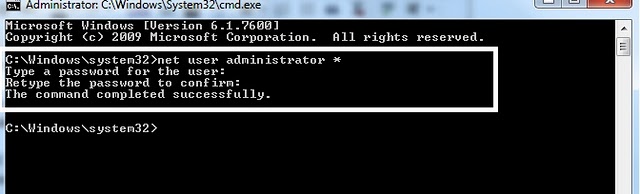
STEP 2: Now choose I forgot my password and tap Enter.
STEP 3: Enter your Email address/ Phone number/Skype ID and character you see after this tap Enter.
STEP 4: Now verify your identity by selecting appropriate option suited you best.
STEP 5: Now once you select the above option the confirmation code will be sent and you have to confirm your identity.
STEP 6: Enter your new password and confirm it again.
Once you completed all the above steps you can go back to your PC and enter the new password you have set. By this, you can easily access your PC.
Method 2: Reset Windows 10 Administrator password using command prompt
To use command prompt on your same PC you need to have access to another account on your PC. If you don’t have then you have to see below methods. Using cmd to reset Windows 10 admin password is just a simple task. Only you need to follow some simple steps.
STEP 1: Open cmd and run it as an administrator.
STEP 2: Here you have to enter net user and then press enter key. Here you will see all the user accounts linked to your PC.
STEP 3: Type net user <user name> <new password> and press Enter key.
NOTE: Here you need to replace <user name> with your name displayed on user account list and <new password> with the password you wish to reset. See screenshot to make this more clear.
Method 3: How to Reset Windows 10 Password with PCUnlocker
Before using this method you must have spare PC, follow some simple steps to unlock your PC
Step 1: Download and unzip PCUnlocker File
- Here you need to access any other computer to perform some of the functions. You have to download PCUnlocker on another computer.
- Once you have downloaded PCUnlocker, right-click on the downloaded file and select Extract All option.
- Here you will get the PCUnlocker.iso file, tap on Extract option.
- Now you have to burn this PCUnlocker.iso file on your USB drive.
Step 2: Make a bootable USB using ISO2Disc utility
- For this, you have to download a free tool ISO2Disc. Once download completed open that file.
- Install it by following some simple steps. Click Finish once installation completed.
- Now you have to insert the flash drive into your computer.
- Launch ISO2Disc and tap on Browse button. Here you need to locate PCUnlocker.iso file and open it.
- Now again on ISO2Disc, choose option Burn to USB Flash Drive. Click Start Burn.
- Confirm it again by clicking Yes. Make sure you have a backup of the data you have on USB.
- Wait for a moment, and you will see Burn Finish successfully.
Step 3: Boot your PC with PCUnlocker USB Drive
- Insert USB drive to password-protected PC. Go to reboot option. Now enter into BIOS settings (in my PC BIOS settings display by F2 command) Different system has different keys. Go to boot option and select your USB drive.
- Save the settings by pressing the F10 key and Enter.
- Now your locked PC will boot from password reset utility boot drive.
Step 4: Reset your PC password
- Once your PC boots USB drive finishes, the PCUnlocker launch automatically.
- Here you will see
- Select a recovery mode: choose a Local Admin/User password.
- SAM registry file: By default, it is selected.
- User account: Choose Administrator.
- Once selected above option, tap on Reset Password option (see screenshot).
- Confirm it by clicking on Yes button.
Once you have successfully reset the password of your account, click OK and tap Restart button.
Now your computer will restart automatically without showing password page.
Conclusion
These are the best ways to get your admin password. If you are already signed in with your Microsoft account, it becomes easy to find or reset the password from there, for users login password, you can try command prompt from the admin account.
If none of the steps works then definitely third-party software is the best solution and almost all readers are completely satisfied.
After knowing your password of Windows PC, we recommend you to backup all your important data so that you don’t lose anything important.
Further, there might be a case when PC is not performing well, we recommend you to use CleanMyPC software to clean all junk files, temporary files and speed up PC.
You may also like:
Hope this tutorial works out for you to its best and you will easily find windows 10 administrator password. You can follow us on Facebook, Twitter.
Is it troublesome when you want to start Mac but need to choose a user and enter its password every time? Actually you can bypass this step by setting automatic login Mac with one user.
Now learn to bypass Mac password and automatically login in 2 cases.
Case 1: When you have access to Mac
Sign in Mac with admin account or any other user and go to System PreferencesUsers & Groups, where you can set auto login with any user for Mac.
1. Click the lock at the left-bottom and allow changes with admin privileges in Users & Groups.
2. Click Login Options from the left pane, and you can see the Automatic login option. Turn it on if you really want to automatically login to Mac without password.
2-1 Click the option and select a user from list.
2-2 Then type the user password in pop-up dialog. And click OK to make sure you will login Mac automatically with this user after Mac restarts.
3. Restart Mac now and you could bypass Mac password and automatically login to Mac with specified user.
Hack Administrator Password Mac
Case 2: When you lost access to Mac or forgot Mac admin password
While you lost access to Mac or forgot Mac admin password, you will have no admin privileges to change automatic login settings in Users & Groups. But don't worry about you cannot bypass Mac password to login.
By 2 ways below, you will regain access to Mac with admin privileges.
- 1. Resetting Mac forgotten admin password
- 2. Create new admin account without Mac login
Once you could sign in Mac with new password or new admin account, the method in case 1 would help you bypass Mac password by setting automatic login on Mac.
How To Hack Administrator Password Macbook Air
Related Articles: