Sep 05, 2017 Hacking a WPAWPA2 WiFi Network Using Mac OS X; has been made public on our website after successful testing. This tool will work great on MAC OS and WINDOWS OS platforms. And Latest mobile platforms Hacking a WPAWPA2 WiFi Network Using Mac OS X has based on open source technologies, our tool is secure and safe to use. Jun 26, 2020 How to hack wifi password in windows 7. As a result, It is now easy to hack any password that before this was not impossible. Because this tool works with Wi-Fi password hack equitation. WiFi watchword hacker 2020 is the latest change and we can say it a revolution. It is very relaxed to entree any Wi-Fi just by a click of a control.
- Wifi Hacking Macos
- Wifi Hacking Apps For Pc
- Wifi Hacking Software For Mac Os X
- Wifi Hack Mac Os X Download
- Hacking Wifi With Windows 10
- Wifi Hacking Mac Os X
- Wifi Hacker Mac Os X
Content Written By Henry Dalziel, 2020
WiFi Hacker Tools That Work In 2020
Wifi Hacking Macos
For reasons best known to psychologists, it seems that WiFi Hacking is the most popular ‘hacking related content’ on YouTube.
Some WiFi Hacking Videos on YouTube have literally millions of views. Perhaps Hacking WiFi is so popular because, firstly, it means that if you master the attacks you’ll be able to secure endless free WiFi, but, secondly, because it is something which appeals and a ‘rite of passage’ for any budding wanna-be Hacker or serious Cybersecurity Professional.
Needless to say, to Hack WiFi is an achievement (if it has been configured absolutely correctly using, for example, WPA2 Enterprise) and the skills required to defend against such attacks are highly in demand, so to satisfy your curiosity we’ve gone ahead and listed a bunch of WiFi Hacking Software Tools that the Interwebs seems to have fallen in love with!
One thing is for sure though when it comes to WiFi Hacking, if you want to become a Cybersecurity Professional, not least a SysAdmin or similar then you will absolutely have to know and understand Wireless technologies.
To understand it means to also hack it and penetrate the network. Once you understand how you’ve been able to hack into the network then, of course, you can patch it.
Aircrack
- Free Mac Wifi Hacking Software – KisMAC. Rating: 4.6/5 Price: Free Download. Those in search of free Mac Wifi hacking software, KisMAC would be a nice choice. It’s an open-source Wi-Fi scanner/stumbler application, which, unlike other regular Wi-Fi hacker software applications, uses passive scanning & monitor mode.
- With the Wifi Cracker Software you can audit Wi Fi networks. Recover Wifi Keys via WEP WPA WPA2 and WPS on Windows 8.1 and Mac OS X. WiFi Cracker Software - Does it really work? For a lot of people who are interested in accessing the internet when they are outdoors, having a wifi cracker software might just be a dream come true.
- Hackintosh.com links to everything you need to build a Hackintosh and get macOS Catalina (10.15) as well as many earlier versions of Mac OS X running on an unsupported computer - instructions, step-by-step 'how to' guides, and tutorials - in addition to installation videos, lists of compatible computers and parts, and communities for support. For Mac specs, prices, answers, side-by-side Mac.
- Mac OS X is a great choice when performing WiFi WPA Password Cracker pen testing auditing of clients WiFi Access Points. Apple deliver a high performance high end operating system that is suited for business environments. Many consultants choose to use a Macbook 12, Macbook Air or Macbook Pro when auditing their customers and carrying out WiFi.
By far the most popular and best-known tool (actually it is a “suite” of tools) when it comes to hacking WiFi. In fact, this is an old-school tool that has been around for ages.
This Wireless Hacking Tool is actually a suite and has various different entities within the package. This tool actually ships with Kali Linux and for most Penetration Testers is considered as “the go-to” tool when it comes to testing clients’ WiFi networks.
Aircrack is a “must-learn” if you are serious about a career as a network engineer or Penetration Tester.
Wifite
This tool is fantastic and being able to attack multiple WEP, WPA, and WPS encrypted networks in a row. It’s fast becoming the industry’s favorite WiFi Hacking Tool for Pentesters.
If you just need “one” tool to test your clients’ Wireless Network for security vulnerabilities. If you need a tool to get going and test your WiFi Hacking Skills, then I’d certainly recommend Wifite.
Airgeddon
Probably one of the more exciting and recent WiFi Hacking Tools that we’ve listed within this resource. This software comes highly recommended.
Airgeddon is a multi-use bash script for Linux systems to audit wireless networks. This tool, like other WiFi hacking software in this resource, can switch your interface mode from “Monitor” to “Managed”.
But, this tool does a whole lot more. For example, a security engineer (Penetration Tester) you can execute a DoS attack over a wireless network using different methods (mdk3, mdk4 and by using another popular Wireless tool called aireplay-ng). The tool is also able to work as a MITM “Evil Twin” Wireless attack.
This tool offers full support for 2.4Ghz and 5Ghz bands and can easily capture WPA/WPA2 personal network handshakes as well as cleaning and optimizing the handshake captured files.
What makes this tool different is that it can decrypt offline passwords that have been captured and then they can be brute-forced.
This is an excellent tool and one we’d certainly recommend you get to learn.
Wifiphisher
Wifiphisher is a WiFi hacking tool that can execute speedy automated phishing attacks against Wireless/WiFi networks with the intention of discovering user and password credentials The difference with this wireless tool (compared with the others) is that it launches a Social Engineering attack which is a completely different attack vector to take when attempting to breach WiFi networks.
Is Wifiphisher free?
Yes. This WiFi ‘cracking tool’, as it is often referred to – is completely free and available from GitHub.
Does Wifiphisher work on all Operating Systems, and what are the requirements?
- Kali Linux is the officially supported Linux distro, but according to the developers GitHub page some users have been able to get the framework to work on other platforms. To be safe though we’d always recommend trying it either on Kali and almost certainly Linux since that is where you’ll get the most support.
- You’ll also need a wireless network adapter that supports ‘Access Point’ (AP) mode, and your driver should also support Netlink.
- Wireless network adapters are required that can be placed in ‘Monitor Mode’ and that are able to perform injection attacks.
What are the Typical Uses for Wifiphisher?
Wifiphisher can be used to a crack WiFi password. This tool takes the following steps: Wifiphisher deauthenticates the user from their legitimate AP. The framework then allows the user to authenticate to the Evil Twin AP that must be set up for the attack to be successful. Wifiphisher will then offer an HTML webpage to the user on a proxy that will notify them that an upgrade on the firmware has taken place and will ask them to authenticate again. The wifi password is passed to the hacker while the user will continue browsing the web not knowing what happened.
How To Install Wifiphisher
This WiFi hacking tool should ship with Kali Linux, but if it doesn’t then you will need to take the following steps to install the software:
Step 1: apt -get update (good hygiene to update your system pre-installation)Step 2: cd Desktop (done to change to a directory where you can find the software afterward installation)Step 3: git clone https://github.com/sophron/wifiphisher.git (clones the ‘repo’ from GitHub)Step 4: cd wifiphisher (change to the newly installed directory)Step 5: ls (list the items in the directoryStep 6: sudo phython setup.py install (install the python script, password might be required for non-Kali folks)Step 7: wifiphisher (this will execute the software.)
Fern WiFi Wireless Cracker
Fern Wifi Cracker is a Wireless attack software and security auditing tool that is written using the Python Qt GUI library and Python Programming Language. This tool can recover and crack WPA/WEP/WPS keys and can run other network-based attacked on ethernet or wireless-based networks.
Is Fern WiFi Wireless Cracker Free?
Yes Fern Wifi Cracker is free of charge.
Wifi Hacking Apps For Pc
Does Fern WiFi Wireless Cracker Work on all Operating Systems?
This works on Kali Linux operating systems.
What are the Typical Uses for Fern WiFi Wireless Cracker?
This tool helps in assisting with Network security by enabling the user to view and discover network traffic in real-time and therefore can identify the hosts and network data discovery. With the network server data features, it will help toughen your server and discover vulnerabilities before they are exploited.
inSSIDer
inSSIDer is a Wi-Fi network scanner app for Microsoft Windows and OS X which has won a ton of awards. This tool has won many awards such as a 2008 Infoworld Bossie Award for “Best of Open Source Software in Networking”, but as of inSSIDer 3, it is no longer open-source. This tool has rave reviews when working alongside other wireless hacking tools.
KisMAC
KisMAC is a wireless network discovery tool for Mac OS X which is the mac version of Kismet. Although not as novice-friendly as similar applications this WiFi Hacking tool has a very popular following.
Kismet
Kismet is a wireless network detector, packet sniffer, and intrusion detection system for 802.11 wireless LANs and other technologies. Kismet will work with any wireless card which supports raw monitoring mode and is able to sniff the packets on 802.11a, 802.11b, 802.11g, and 802.11n traffic. The program runs under Linux, FreeBSD, NetBSD, OpenBSD, and Mac OS X.
Popular WiFi Hacking FAQ
How Can I Hack WiFi Using My Android?
It is possible and of course, it totally depends on what WiFi technology you are trying to exploit. A simple way is to download and install the “WPA WPS Connect App” from the Google Play Store. Open the app and hit the “scan” button to start WiFi scanning. When you find a network you may find a bunch of networks that are vulnerable to the WPS vulnerability (the app uses a bunch of PIN codes according to the type of WiFi router).
What Android App Is Best For Hacking WiFi Network?
As mentioned in my Concise Courses Mobile Hacking FAQ, the most popular or best known for Penetration Testers is the “WPA WPS Tester Android App” which was developed with the purpose of being able to scan WiFi networks for vulnerabilities.
Is It Against The Law To Hack A WiFi Signal Or Network?
The instant and easy answer to this question are: yes it is illegal!
The law will always view this as illegal. Always seek permission from the SysAdmin or owner of the network of course.
Penetration Testers hack into a WiFi network through a bunch of different ways, with the most popular being brute-force attacks.
Hackintosh.com links to everything you need to build a Hackintosh and get macOS Catalina (10.15) as well as many earlier versions of Mac OS X running on an unsupported computer -- instructions, step-by-step 'how to' guides, and tutorials -- in addition to installation videos, lists of compatible computers and parts, and communities for support.
For Mac specs, prices, answers, side-by-side Mac comparison, a tool to lookup Macs by serial number, an installable Mac specs app and more, see EveryMac.com, too. For iPod, iPhone and iPad info, hit Everyi.com.
Want to share Hackintosh.com or save a link for future reading? Options to Bookmark & Share abound.
Hackintosh Instructions & Tutorials
Helpful individuals have provided step-by-step 'how to' guides and tutorials as well as general advice on installing OS X on everything from self-built desktop systems and notebooks to netbooks, tablets, and more.
Installation guides for macOS Catalina (10.15), macOS Mojave (10.14), macOS High Sierra (10.13), macOS Sierra (10.12), OS X El Capitan (10.11), and older versions of Mac OS X, all the way back to Mac OS X Leopard (10.5) follow. Be sure to see the Hackintosh video tutorials, too.
- macOS Catalina (10.15)
- macOS Mojave (10.14)
- macOS High Sierra (10.13)
- macOS Sierra (10.12)
- OS X El Capitan (10.11)
- OS X Yosemite (10.10)
- OS X Mavericks (10.9)
- OS X Mountain Lion (10.8)
- OS X Lion (10.7)
- Mac OS X Snow Leopard (10.6)
- Mac OS X Leopard (10.5)
The current version of the Mac operating system is macOS 10.15 'Catalina'. Useful guides to install this version of macOS on a PC include:
Install macOS Catalina on Supported PCs - A detailed guide to install macOS Catalina on some PCs from the well regarded tonymacx86 using the site's own Unibeast and MultiBeast software. The site also has instructions to cleanup kexts after installation, how to upgrade directly to macOS Catalina from macOS Mojave on an older Hackintosh, and covers the macOS 10.15.0 (Supplemental), 10.15.1, 10.15.2, 10.15.3, 10.15.4, 10.15.4 (Supplemental), and 10.15.5 updates, too.
Install macOS Catalina on Supported PCs (Clover) - A quick guide to install macOS Catalina on some PCs using Clover.
Hardware Selection & macOS Catalina Installation - A helpful guide to hardware selection as well as the macOS Catalina installation process using Clover.
Install macOS Catalina on Dell Optiplex 7010/9019 - A detailed guide to install macOS Catalina on these tower boxen using UniBeast.
Wifi Hacking Software For Mac Os X
Install macOS Catalina on Gigabyte Z390 Aorus Pro - A detailed installation guide for this motherboard, complete with many helpful screenshots.
Install macOS Catalina on Gigabyte Z390 M Gaming Boards - Focused on gaming, how to install macOS Catalina with Clover, and have it run reliably, on this motherboard type.
Create macOS Catalina USB Install Drive - A helpful post from 9to5Mac, complete with screenshots, to create a USB installer for macOS Catalina.
Update PC from macOS Mojave to Catalina - An archive from Floppyblog (no longer online), this post covers the upgrade procedure as well as troubleshooting for common problems.
Install macOS Catalina on VMware - How to install macOS Catalina using VMware on a Windows PC from newcomer TechsViewer. The same site has a guide to install macOS Catalina on VirtualBox on a Windows PC, as well.
Note that official hardware support for macOS 10.15 'Catalina' is modestly more limited than it is for macOS 10.14 'Mojave' that came before it. It also drops support for 32-bit apps entirely. Be certain to verify hardware and app compatibility before upgrading an older Hackintosh to this version of the operating system or buying parts for a new system.
The previous version of the Mac operating system is macOS 10.14 'Mojave'. In addition to more limited hardware support, later versions of the macOS do not run 32-bit apps at all, so this version could be preferable if you have older software. A number of useful tutorials for Mojave include:
Install macOS Mojave on Supported PCs with Clover - How to create a macOS Mojave installation USB from the famous tonymacx86 using the site's own Clover application. The site also has troubleshooting help, how to install third-party kexts, and covers the macOS 10.14.1, 10.14.2, 10.14.3, 10.14.3 (Supplemental), 10.14.4, 10.14.5, 10.14.6, 10.14.6 (Supplemental), and 10.14.6 (Supplemental 2) updates, too.
Install macOS Mojave on Supported PCs with UniBeast - How to install and configure macOS Mojave with UniBeast and MultiBeast, also from tonymacx86.
Create a macOS Mojave 10.14 USB Installer - How to create an install drive from the macOS Mojave 10.14 application from iDownloadBlog.
Format a Drive with GUID for Mojave Installation - How to format a drive to install macOS 10.14 Mojave from the well-respected Mac Observer.
Install macOS Mojave Step-by-Step - If the 'official' guide wasn't sufficient, this step-by-step guide to install macOS 10.14 Mojave from newcomer TechHowdy may help.
Install macOS Mojave on VirtualBox in Windows - How to install macOS 10.14 Mojave in the VirtualBox virtualization environment for testing on a Windows PC.
Touchscreen Hackintosh Laptop Install - How to make an HP laptop into a Hackintosh with Clover and a variety of other tools.
Asus Gaming Hackintosh - An 'everything works' guide for an Asus Z390-I-based Hackintosh geared toward gaming.
Update Directly to macOS Mojave - Covers how to upgrade directly from macOS High Sierra to macOS Mojave.
Keep Mojave Hackintosh Up-to-Date - A straightforward method to update from version to version of Mojave courtesy of Dave Jansen.
Note that official hardware support for macOS 10.14 'Mojave' is more limited than it is for macOS 10.13 'High Sierra' that preceded it. Be particularly certain to verify hardware and app compatibility before upgrading an older Hackintosh to this version of the operating system or buying parts for a new one.
In addition to potential hardware compatibility issues, you also might have 32-bit apps that do not run, or do not run well under newer versions of the macOS and macOS 10.13 'High Sierra' might be preferable. Quality Hackintosh tutorials for High Sierra include:
Install macOS High Sierra on Supported PCs - How to install macOS 10.13 High Sierra on a supported computer from the well-known tonymacx86 using the site's own Unibeast application. The site has troubleshooting help and hardware recommendations for building your own system, as well. It covers the macOS 10.13.1, 10.13.2, 10.13.3, 10.13.4, 10.13.5, and 10.13.6 updates, too.
Update macOS High Sierra Directly on Supported PCs - How to update to macOS 10.13 High Sierra on any compatible PC using the Clover application, also from tonymacx86.
Install macOS High Sierra on a Coffee Lake Motherboard - How to install macOS 10.13 High Sierra on a Gigabyte Z370-HD3P with Multibeast.
Install macOS High Sierra on a Skylake-X/X299 Motherboard - How to install macOS 10.13 High Sierra on these high performance motherboards. Includes hardware recommendations, also.
Install macOS High Sierra on an HP 6300 Pro/HP 8300 Elite - A detailed guide on how to install macOS 10.13 High Sierra on these affordable, highly compatible tower PCs using the Unibeast app.
Install macOS High Sierra on a Lenovo Y50 - An updated guide to install macOS 10.13 High Sierra on this Lenovo notebook using the Clover application.
Install macOS High Sierra on an Intel NUC6 mini Computer - A guide to install macOS 10.13 High Sierra (or Sierra or El Capitan) on these computers using a collection of automated scripts.
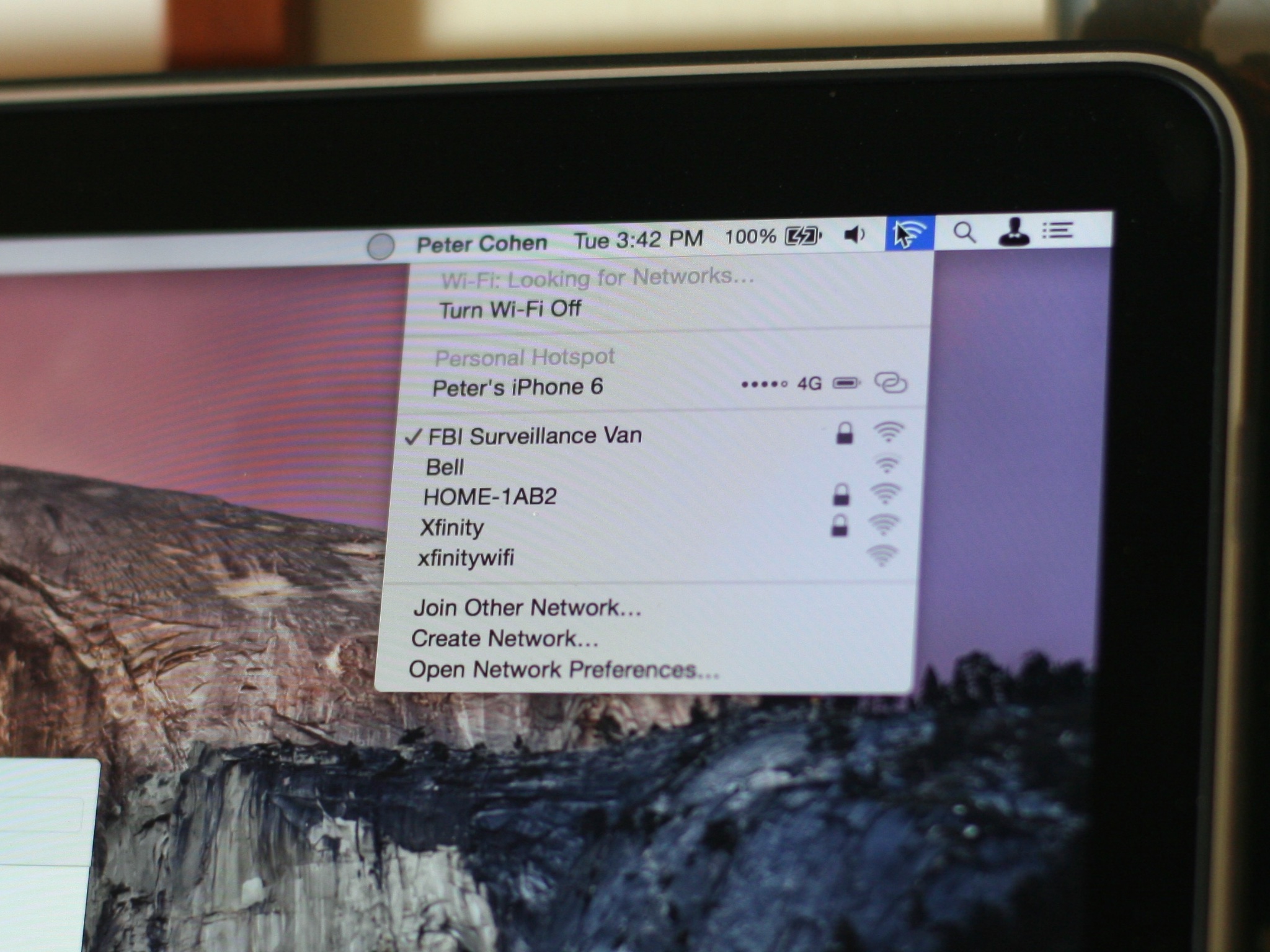
Install macOS High Sierra with Clover - If the 'official' tutorial isn't enough, this quality tutorial from well-established Mac site Mac Observer may be exactly what you need. The same author also covers the hardware components that he selected for his Hackintosh, which he has named 'Valtur.'
Update Hackintosh High Sierra, the Painless Way - How to update from one version of macOS High Sierra to another with troubleshooting suggestions if it doesn't go smoothly, also from Mac Observer.
macOS High Sierra USB Installer - An easy-to-follow tutorial to create a bootable USB installer for macOS High Sierra using the respected DiskMaker X app courtesy of Other World Computing.
Note that official hardware support for macOS 10.13 'High Sierra' is the same as macOS 10.12 'Sierra' that came before it, although not all Macs support hardware accelerated HVEC. For maximum performance, be sure to confirm hardware compatibility with HVEC before buying parts.
Although official macOS 10.13 'High Sierra' hardware compatibility is the same, you may want to have your Hackintosh run macOS 10.12 'Sierra' for compatibility with specific third-party software like Office for Mac 2011. Quality Hackintosh tutorials for Sierra include:
Install macOS Sierra on Supported PCs - How to install macOS 10.12 Sierra on any supported PC from the legendary tonymacx86 using the site's own Unibeast application. The site has troubleshooting guidelines if the installation does not work properly, as well. It covers the macOS 10.12.1, 10.12.2, 10.12.3, 10.12.4, 10.12.5 and 10.12.6 and updates, too.
Upgrade from OS X El Capitan to macOS Sierra - A short tutorial to upgrade a Hackintosh running OS X El Capitan (10.11) to macOS Sierra (10.12) using the Clover application.
Install macOS Sierra on PCs Guide - If the 'official' tutorial isn't sufficient, this quality tutorial from the long term Microsoft-focused site Redmond Pie also covers how to install macOS Sierra on a PC using Unibeast.
Install macOS Sierra on Hackintosh - A short tutorial from newcomer Fitzweekly that explains how to use the Clover tool to install macOS Sierra.
Building a GTX 1080 Ti-Powered Hackintosh - A in-depth two-part tutorial that covers hardware selection with a focus on video editing as well as macOS Sierra installation. See the corresponding video below, also.
[Not] Always Up-to-Date Hackintosh Guide - A noble effort to write an 'always up-to-date' guide to building a Hackintosh from Lifehacker. Ironically, it is not up-to-date, but it covers hardware selection and construction as well as installing macOS Sierra.
Build a DIY Mac mini - From Macworld, the author's personal experience of building a small PC and installing macOS Sierra using other tutorials.
macOS Sierra USB Installer - A straightforward tutorial to create a bootable USB installer for macOS Sierra using the well regarded DiskMaker X app courtesy of Other World Computing.
Two Ways to Create a macOS Sierra Thumb Drive - An archived tutorial from The Verdict (no longer online) that explains how to create a bootable macOS Sierra USB flash drive for a Hackintosh with Terminal and Clover.
Building a Hackintosh Pro - An archive of a helpful tutorial to build a powerful tower desktop Hackintosh from Dan Counsell. It includes hardware selection and basic software installation alike.
Note that official hardware support for macOS 10.12 'Sierra' is more limited than OS X 10.11 'El Capitan' that came before it. Be particularly certain to verify compatibility before upgrading an older Hackintosh to this version of the operating system, too.
Because hardware support for macOS Sierra (10.12) is more limited than OS X 10.11 'El Capitan,' you may have hardware that is not compatible with later versions of the macOS but that is compatible with this version. Quality Hackintosh tutorials for El Capitan include:
Install OS X El Capitan on Supported PCs - How to install OS X 10.11 El Capitan on any supported PC from the legendary tonymacx86 using the site's own Unibeast 6 software tool. The site has troubleshooting guidelines if the installation does not go smoothly, also. It covers the OS X 10.11.1, 10.11.2, 10.11.3, 10.11.4, 10.11.5, and 10.11.6 updates, as well.
Update from OS X Yosemite to El Capitan - A simple tutorial to upgrade directly from OS X Yosemite (10.10) to OS X El Capitan (10.11) using the Clover software tool.
Install OS X El Capitan with Chameleon - A basic tutorial to install OS X El Capitan (10.11) using the Enoch version of the older Chameleon bootloader.
Install OS X El Capitan on PCs with Unibeast - If the 'official' tutorial from tonymacx86 isn't as easy to follow as you would like, you might prefer this installation guide from MacBreaker, which includes step-by-step screenshots of the process.
Install OS X El Capitan on PCs with Multibeast 8 - A step-by-step installation guide with easy-to-follow screenshots also from MacBreaker.
Install OS X El Capitan on PCs Tutorial - Another quality tutorial to install OS X El Capitan on a compatible PC from the long term Microsoft-focused site Redmond Pie.
Building My US$1200 Hackintosh - A long tutorial to select hardware and install OS X El Capitan as well as a performance evaluation written from the perspective of a designer.
Wifi Hack Mac Os X Download
Dual Boot OS X El Capitan & Windows on PCs - How to install OS X El Capitan and Windows on separate hard drives on your Hackintosh for trouble-free operation.
Create a Bootable OS X El Capitan Thumb Drive - A detailed tutorial from ArsTechnica that covers how to create a bootable OS X El Capitan USB flash drive for a Hackintosh (or a Mac) using the DiskMaker X app.
Note that although official hardware support for OS X 10.11 'El Capitan' is extensive, support for specific features, such as support for the advanced 'Metal' graphics technology is more limited. If Metal capability (or another particular feature) is of critical interest to you, make sure that it is likely to work with your desired Hackintosh configuration prior to making hardware purchases.
Although official OS X 10.11 'El Capitan' hardware compatibility is the same, you may want to have your Hackintosh run OS X 10.10 'Yosemite' for compatibility with specific third-party hardware or software. Quality Hackintosh tutorials for Yosemite include:
Install OS X Yosemite on Supported PCs - How to install OS X 10.10 Yosemite on any supported PC from tonymacx86 using the site's own Unibeast and Multibeast software tools. For those interested in more detailed understanding of the process, the same site also provides an installation tutorial using Clover. It covers the OS X 10.10.1, 10.10.2, 10.10.3, 10.10.4, and 10.10.5 updates, too.
Update OS X Mavericks to Yosemite - A how to guide to update a Hackintosh running OS X Mavericks to OS X Yosemite from tonymacx86 using Unibeast and Multibeast.
Install OS X Yosemite on PCs with Unibeast and Multibeast 7 - If the 'official' guide above to installing OS X Yosemite on your PC with tonymacx86's Unibeast and Multibeast isn't quite what you would like, try these tutorials from MacBreaker complete with extensive screenshots of the entire installation process.
Install OS X 10.10 Yosemite - An OS X 10.10 Yosemite Hackintosh installation guide for beginners from a helpful InsanelyMac forum member. Also see the 'All-in-One Guide' from another helpful forum user. Forum postings from 'ikingblack' and 'snatch' may be useful, as well. These tutorials use the Chameleon bootloader.
Install OS X Yosemite with Yosemite Zone - This tutorial from MacBreaker provides detailed screenshots to install the Niresh distro with MacPwn as well as a helpful comparison to other OS X Yosemite installation methods. The same site covers installing the Yosemite Zone distro within the Virtualbox virtualization suite, as well.
Yosemite Budget Hackintosh - This archived blog post originally from Geek Dime (now offline) covers inexpensive compatible hardware as well as OS X Yosemite installation with the Clover EFI bootloader.
Install Yosemite on an HP Laptop - How to install Yosemite on a number of different HP laptops using the Clover UEFI.
Dual Boot Mavericks & Yosemite - An archive of an in-depth guide, complete with screen shots, that covers installing both OS X Yosemite and OS X Mavericks on separate drive partitions.
Note that although official hardware support for OS X 10.10 'Yosemite' is quite broad, specific feature support can vary widely.
Although official OS X 10.10 'Yosemite' and even OS X 10.11 'El Capitan' hardware compatibility essentially is the same, you still may prefer to have your Hackintosh run OS X 10.9 'Mavericks' whether for software compatibility or simply because you do not like the 'flat' interface design that OS X 'Yosemite' introduced to the platform. Quality Hackintosh tutorials for Mavericks include:
Install OS X 10.9 Mavericks - An OS X 10.9 Mavericks Hackintosh installation guide from tonymacx86 using the site's UniBeast app. The site also covers the OS X 10.9.1, 10.9.2, 10.9.3, 10.9.4, and 10.9.5 updates.
Installing OS X 10.9 Mavericks with myHack - From MacBreaker, a how to installation guide for OS X Mavericks using the sophisticated myHack app. If the 'official' guide (above) isn't sufficient, you also may find this site's OS X Mavericks Unibeast tutorial and its tutorial for the sketchy Niresh distro helpful, too.
OS X 10.9 Mavericks Installation on Gigabyte Motherboards - Explains how to install OS X Mavericks, as well as Lion and Mountain Lion, on Gigabyte motherboards using the Hackinstaller script. This tutorial also includes a list of FAQs that can be quite helpful for troubleshooting.
Install OS X Mavericks in Virtualbox - From MacBreaker, explains how to install OS X Mavericks in Virtualbox using the dodgy Niresh distro.
Dual Boot OS X Mavericks & Windows 8/8.1 - A brief guide to dual boot both OS X Mavericks and Windows 8/8.1 on UEFI-based Hackintosh systems using the Clover bootloader program.
Upgrading Mountain Lion to Mavericks - Explains how to upgrade a Gigabyte Z68X-UD3H-B3-based Hackintosh from OS X 10.8.5 Mountain Lion to OS X 10.9 Mavericks using MultiBeast, Chimera, and other apps.
Building a Hackintosh with Quo's Any OS Motherboard - An interesting piece from TechSpot that covers both the Quo 'Any OS' (AOS) motherboard -- quietly designed to be as compatible as possible with OS X -- and OS X Mavericks installation and configuration.
Install OS X Mavericks on Your Hackintosh - An archived guide to building a Hackintosh from Lifehacker. Covers hardware selection and construction as well as installing OS X Mavericks.
Create a Bootable OS X 10.9 Mavericks Thumb Drive - An ArsTechnica tutorial that explains how to create a bootable OS X Mavericks USB flash drive for a Hackintosh (or a Mac) with the excellent DiskMaker X.
Although hardware compatibility is essentially identical to OS X 10.11 'El Capitan,' OS X 10.10 'Yosemite,' and OS X 10.9 'Mavericks,' Hackintosh installation procedures and tools can be different for OS X 10.8 'Mountain Lion':
Install OS X 10.8 Mountain Lion - A complete OS X 10.8 'Mountain Lion' Hackintosh installation guide from the legendary tonymacx86 using the site's UniBeast installation tool. The site covers the OS X 10.8.1, 10.8.2, 10.8.3, 10.8.4, and 10.8.5 updates, too.
Install OS X 10.8 Mountain Lion with myHack - An installation guide for OS X 10.8 'Mountain Lion' using the sophisticated myHack app (no longer online), which has more features than UniBeast and may be of interest accordingly.

Install OS X 10.8 Mountain Lion with UniBeast - If the 'official' tutorial from tonymacx86 wasn't enough, this one from MacBreaker may help. The same site also covers how to installboth of the dodgy iATKOS and Niresh distros of 'Mountain Lion' as well as how to install 'Mountain Lion' in Virtualbox with Hackboot.
Budget Hackintosh Project - An archive of a ten page tutorial covering hardware selection and construction for an inexpensive 'Ivy Bridge' OS X 'Mountain Lion' Hackintosh from BenchmarkReviews (no longer online). The author also provides shorter tutorials about OS X Mountain Lion software installation and Hackintosh performance hardware options.
Build an OS X 10.8 Mountain Lion Hackintosh - Originally written for Mac OS X 10.6 Snow Leopard and subsequently updated to cover OS X 10.8 Mountain Lion and 'Ivy Bridge' motherboards, this archive of a twelve page Hackintosh tutorial from NoFilmSchool (no longer online) is geared toward amateur filmmakers. It covers hardware selection and assembly in addition to OS X installation.
Install OS X 10.8.5 on a Hackintosh - How to install OS X 10.8.5 on a Hackintosh from Lifehacker. Covers hardware selection and construction as well as installing the OS X 'Mountain Lion' software.
Upgrade to OS X 10.8 Mountain Lion from OS X 10.7 Lion - A well-written tutorial to upgrade a Hackintosh running OS X 10.7 'Lion' to OS X 10.8 'Mountain Lion' from the excellent Bassheadtech. The same blogger also covers how to switch from BIOS to UEFI on a compatible Gigabyte board.
HP ProBook 4530 Hackintosh - An interesting article from Sonic State about OS X 10.8 'Mountain Lion' installation on an HP ProBook 4530 from the perspective of a professional musician -- and 'old school' Mac and Amiga user -- interested in backwards compatibility. Significant coverage of emulation environments, too.
Create a Bootable OS X 10.8 Mountain Lion USB Drive - A detailed ArsTechnica piece to create a bootable OS X 10.8 'Mountain Lion' USB flash drive for a Hackintosh (or a Mac) using the helpful DiskMaker X app.
Fusion Drive Setup for a Hackintosh - A tutorial from MacBreaker that covers the process of configuring a Fusion Drive on a 'Mountain Lion' Hackintosh system.
Adding an SSD to a Hackintosh with a Hard Drive - A useful walkthrough from Bassheadtech that explains how to install an SSD in an OS X 10.8 'Mountain Lion' Hackintosh that already has a hard drive to significantly enhance performance.
Note that just like its predecessor, OS X 10.8 'Mountain Lion' does not support 'Rosetta' and cannot run older Mac OS X software written for the PowerPC processor. Those who need older software should instead consider Mac OS X 10.6 'Snow Leopard.'
Hackintosh tutorials for OS X 10.7 'Lion' still may be of interest for compatibility with additional hardware, whether system components themselves or third-party peripherals:
Install OS X 10.7 Lion via Download - The quintessential tutorial to install the download version of OS X 10.7 'Lion' on a PC with compatible hardware using xMove and Multibeast from tonymacx86. The same site also covers upgrading a Hackintosh to OS X Lion 10.7.1, 10.7.2, 10.7.3, 10.7.4, and 10.7.5.
Install OS X 10.7 Lion via Apple Thumb Drive - A simple tutorial to install OS X 'Lion' from the retail Apple USB thumb drive on a Hackintosh using the xMove software tool, also from tonymacx86.
Hacking Wifi With Windows 10
Install OS X 10.7 Lion via All-In-One Bootable USB Drive - A detailed tutorial to install OS X 'Lion' from a bootable USB drive using the UniBeast tool, yet again from tonymacx86.
Installing Lion with Kakewalk - A walkthrough from MacBreaker that covers OS X 'Lion' installation using Kakewalk on a supported Gigabyte-based Hackintosh. The site offers a 'Lion' walkthrough for UniBeast, too.
Lion on the Hackintosh - An insightful and detailed post from photographer Thomas Pindelski. Covers OS X 10.7 'Lion' installation, workarounds, limitations, benchmarks and more.
Lion on an AMD Hackintosh - A step-by-step post to install OS X Lion on an AMD-based Hackintosh from MacBreaker using the myHack software tool (no longer online) and selected kexts.
Buying Lion on a Hackintosh - A short, but vital, post on upgrading a Mac OS X 10.6 'Snow Leopard' Hackintosh to Mac OS X 10.7 'Lion' via the App Store from the always excellent Bassheadtech.
Building a Hackintosh Mini ITX Server - A helpful post on building a 'Hackintosh' Mac mini running Mac OS X 10.7 'Lion' Server. Also from Bassheadtech.
OS X Lion on Acer 523h & D257 Netbooks - An archived post that explains how to install OS X 10.7 'Lion' on these vintage netbooks from my Mac Netbook (no longer online).
Note that Mac OS X 10.7 'Lion' does not support 'Rosetta' and cannot run older Mac OS X software for the PowerPC processor. Those who need older software should instead consider Mac OS X 10.6 'Snow Leopard.'
Hackintosh tutorials for Mac OS X 10.6 'Snow Leopard' can be particularly useful for those who need their Hackintosh to be compatible with software written for the PowerPC processor or for those who simply do not like the 'iOS-ification' that OS X Lion brought to the platform:
The Snow Leopard Hackintosh - Written in late 2013, an up-to-date and easy-to-follow guide covering hardware configuration and Mac OS X installation for a Snow Leopard Hackintosh from FreeHand Forum.
Snow Leopard on Hackintosh (Second Method) - An excellent guide to installing Mac OS X 10.6 'Snow Leopard' from Bassheadtech. The same blogger also offers an older step-by-step guide to upgrading a Hackintosh to Mac OS X 10.6 'Snow Leopard' from Mac OS X 10.5.8 'Leopard'. Bassheadtech likewise covers upgrading a Hackintosh to Mac OS X 10.6.3, 10.6.4, 10.6.5, 10.6.6, 10.6.7 and 10.6.8.
Install Mac OS X Snow Leopard on an Intel PC - Straightforward instructions using the iBoot and MultiBeast tools from tonymacx86. The same site also helps one upgrade a Hackintosh to Mac OS X 10.6.3, 10.6.4, 10.6.5, 10.6.6, 10.6.7 and finally 10.6.8 with useful blog posts.
Ivy Bridge Snow Leopard Hackintosh - From MacBreaker, an 'experimental' guide to installing Mac OS X 10.6 'Snow Leopard' on an 'Ivy Bridge' Hackintosh with the iBoot Ivy Bridge software tool. The same site also provides a guide to install the operating system on an older 'Sandy Bridge' system.
Sandy Bridge Snow Leopard Hackintosh - A six page guide to installing Mac OS X 10.6 'Snow Leopard' on a custom-built 'Sandy Bridge' Hackintosh from RegHardware. Uses the iBoot Legacy and Multibeast applications.
Turning PC into Apple Macintosh - An archive of an insightful evaluation of a personal experience building a Hackintosh and a comparison of the resulting Hackintosh to a Mac Pro from BenchmarkReviews (no longer online).
Snow Leopard on an AMD PC - An archive of an older Mac OS X 10.6 'Snow Leopard' installation process on a Hackintosh as well as custom details related to using an AMD-based system from iHackintosh (no longer online). The same site also offers a list of kexts that may be helpful.
Install Snow Leopard in VMWare - An archived guide to install Mac OS X 10.6 'Snow Leopard' in VMWARE for Windows 7.
Snow Leopard on a Dell Mini 9, Dell Mini v10, HP Mini 1000 and HP Mini 110-3710 - Archives of detailed and easy-to-follow guides from my Mac netbook (no longer online).
Snow Leopard on an Acer Aspire One ZG5 - Another great walkthrough for Snow Leopard on this largely compatible netbook courtesy of Bassheadtech.
Snow Leopard on a Dell Mini 10v - An older walkthrough from the Gizmodo blog for the 'ultimate Snow Leopard netbook'.
There are a variety of Mac OS X 10.5 'Leopard' Hackintosh tutorials that still can be useful for those creating a Hackintosh with more vintage hardware, or just for 'historical' interest, too:

Hackintosh In-Depth - a fantastically comprehensive nine part guide covering Hackintosh building, Mac OS X 10.5 'Leopard' installation, and more from Bassheadtech.
Dell Vostro A90 Netbook - A brief blog post from Hack a Day covering the Hackintosh process on this essentially rebadged Dell Mini 9. See the below videos too.
MSI Wind Netbook - A step-by-step Hackintosh installation guide for the MSI Wind from the Gear Diary blog.
Wifi Hacking Mac Os X
Acer Aspire One (A150X) - A helpful posting from Fernando Colaço's 'general purpose useless blog' (no longer online) with installation directions and limitations of the Acer netbook.
Sony Vaio P Netbook - An archived collection of long gone forum posts documenting the struggle of getting Mac OS X to run on the ultraslim Sony netbook.
Guide to Creating a Hackintosh - Hardware selection and Mac OS X installation info from Techware Labs.
Install a Retail Mac OS X Leopard DVD on a PC - An archived step-by-step installation guide from the MeNoob blog (no longer online).
Wifi Hacker Mac Os X
Building a Hackintosh Apple Can't Sue You For - Choosing hardware and how to install Mac OS X 10.5 'Leopard' courtesy of the well-respected OSNews website.