Even in modern times, breaking through a wireless network is not as easy as it sounds. If you’re in need for a certain tool or software which helps to crack open passwords used in wireless networks, then the WiFi Cracker tool is the right one for you. Some of the most recommended WiFi Cracker tools are discussed in this article. Use any of these tools to break through all kinds of password protected wireless networks.
May 02, 2018 Hacking a WPA/WPA2 WiFi Network Using Mac OS X - Duration: 4:05. The hacker 37,590 views. KisMAC Hacking Full Tutorial: How to crack WEP & WPA with Kismac - Duration: 7:46. Jul 27, 2015 Fig.02: OS X AirPort network password #2: Not a Fan of Command Line Tools? The System Keychain is a utility which securely stores all passwords and user IDs for a user and lets that user unlock them all with a single master password. Jan 05, 2017 Hack WiFi using WifiSlax 4.11 in Mac OS X and Windows. By utilizing a Bootable USB, we can boot WifiSlax on both Mac or Windows PC. At for Mac, after press, the Power catch, simply continue holding the Option key to go to the Boot menu. Turn Off the. Sep 07, 2013 Wi-Fi connectivity is no longer difficult to come by for most of us. However, there may be times when you need to create a temporary Wi-Fi network to connect with other devices. OS X let’s you. Hack WiFi using WifiSlax 4.11 in Mac OS X and Windows By using an Bootable USB, we can boot WifiSlax on both Mac or Windows PC. At for Mac, after press the Power button, just keep holding the Option key to go to the Boot menu. In this instruction, we did on a Windows Laptop. Mac wifi hack free download - Apple Mac Wi-Fi Update, Plazer for Mac OS X, MacProxy, and many more programs.
Mac Os Wifi Driver
Nov 16, 2019 This Mac app is an intellectual property of Adrian Granados. The most popular versions among WiFi Signal for Mac users are 3.2, 1.3 and 1.2. The latest version of WiFi Signal is supported on Mac OS X 10.7 or later. The bundle identifier for WiFi Signal for Mac is signal. WiFi Signal for Mac lies within System Tools, more precisely System.
Related:
Password Cracker
Password Cracker is a free tool used to find out the passwords from various wireless networks in and around your area. This WiFi Cracker software tool comes with useful features which help to reveal the encrypted passwords with ease. Crack through any password protected wireless networks using this handy tool.
WiFi Hacker
WiFi Hacker is a WiFi Cracker tool used for hacking all sorts of wireless networks which are password protected. Break or Open any WiFi network using this simple software tool which can be downloaded for free. This tool can be customized according to your convenience and it also removes threats from your devices.
Fern WiFi Cracker
Fern WiFi Cracker tool is similar to WiFi Cracker 4.6.2 Free Download and can be downloaded in any of the online websites. The latest version of this tool comes with several bug fixes, search options, and customizable settings. It can help you open up any kind of password protected wireless networks.
Wifi Cracker Software for other Platforms
A wide number of WiFi Cracker tools are being introduced nowadays due to the rise in demands of the customers. These tools support all the various platforms and you can search online to find out the best one for your device. Install the tool in your device to start hacking wireless networks.
Wi-Fi Crack for Mac
WiFi Crack for Mac allows users to crack open any kind of wireless network with utmost ease. This WiFi Cracker tool comes with powerful command line tools which help in collecting the WEP password from the network. All 64-bit Mac devices containing OS X 10.7 and higher versions support this tool.
WiFi Cracker Software for Android – WiFi Hacker Simulated
WiFi Hacker Simulated looks out for all the wireless networks near to you and finds out the password used in those networks. Use this WiFi Cracker Android application to perform deep analysis of networks and recovery of lost keys. This tool can be installed in all devices using Android 2.2 and higher versions.
Content
Wifi Hacking
WiFi Hacking tool helps to break open all sorts of wireless networks with ease. WiFi Cracker Windows application requires the use of several technologies which help in easy detecting and password identification of protected wireless networks. The wireless configuration needs to be checked for errors so that the software works without any interruptions.
Most popular WiFi Cracker Software – WiFi Wireless Cracker
Fern WiFi Wireless Cracker tool is the most popular WiFi Cracker tool used in recent times due to its wireless attack feature and security auditing tool. Recover all sorts of keys and passwords, run attacks on all wireless networks, discover network traffic and do much more using this free WiFi Cracker tool.
What is WiFi Cracker Software?
WiFi Cracker Software can be used to hack through all sorts of wireless networks in and around your location. Discover the flow of network traffic, find out lost keys, restore last used passwords, identify network host and unlock all kinds of wireless networks using this handy tool. You can also see WiFi Signal Booster
WiFi Cracker helps users to customize network settings and performs analysis for identification of wireless networks near you. It comes with a simple interface and uses various inbuilt commands to crack open WiFi networks with ease. Customize network keys and access all kinds of wireless networks using this user-friendly WiFi Cracker software tool. You can also see Wi-Fi Analyzer Software
WiFi Cracker Software tool can be used by both amateurs as well as professional users. These tools provide all the necessary features which help to crack into most of the WiFi networks near your area. Choose any of the above-mentioned software tools to start hacking wireless networks right away.
Related Posts
OS X has the capability of creating what is commonly referred to as an ad hoc network. It’s a decentralized wireless network – that is, no router required.

Before writing this short how-to, I was curious as to the actual definition of the expression “ad hoc.” According to OS X’s built-in New Oxford American Dictionary, it’s an adjective that means 'done for a particular reason.'
Nowadays, many of us are able to take for granted the availability of Wi-Fi networks. One of the last bastions of Wi-Fi-free environments – the airliner – is joining in on the fun of ubiquitous Internet.
Nevertheless, there are times when you do not have a network connection of any sort. You need to get one or more devices talking – perhaps for sharing or transferring files, playing your favorite multiplayer network game, or using OS X’s AirPlay functionality for such things as classroom visualization of an iOS device on a Mac screen.
And so, we’ve established our “particular reason” to create a Wi-Fi network for a one-time use. OS X lets us do this quite easily. Apple’s official name is Computer-to-Computer Network, but I’ll go by the more common moniker, Ad Hoc Network.
You can create an ad hoc network between two or more computers and hand-held devices without using an AirPort Base Station or other router. It’s all done on the Mac; let me show you how.
Intel Wifi Mac Os
You create an ad hoc network via the Mac’s Wi-Fi Status menu.
1. From the Wi-Fi Status icon in the menu bar, choose Create Network. If the icon is missing from the menu bar, go to System Preferences > Network. Click Wi-Fi and select the Show Wi-Fi status in menu bar checkbox.
2. Give your ad hoc network a name, or accept the default which is your computer’s name (found in the Share Preferences panel).
You configure your ad hoc network via the Create a Computer-to-Computer Network panel.
Additionally, you can specify a Wi-Fi channel from the pop-up menu. The default channel is 11, but if you think there may be reception problems from adjoining networks, you can choose a different channel.
3. Select the level of security for your ad hoc network.
The Security pop-up menu allows you to select password encryption. Ad hoc networks are not compatible with WPA or WPA2 protected networks. The only security protocol supported is the vintage WEP encryption, but it’s better than nothing. For short-term use, I don’t bother, as there are other measures in place that will keep out any prying eyes.
If choosing 40-bit WEP encryption, you must type a password of exactly 5 characters. This ensures better compatibility for many older devices that need to connect to the ad hoc network. The 128-bit WEP choice is somewhat more secure, and you need to use a password that consists of exactly 13 characters.
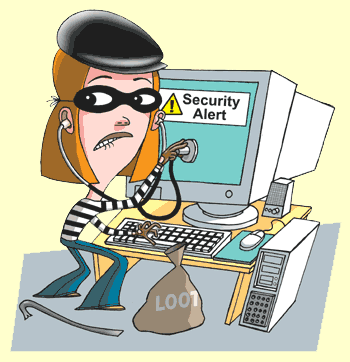
The Mac’s menu bar displays a new icon, and the ad hoc network is selected.
When you’ve activated your ad hoc network, you will see a new icon replacing the usual Wi-Fi icon in the menu bar. It’s important to note that once you’re on your ad hoc network, you are no longer connected to the Wi-Fi network you were using previously. This means that if you were enjoying an Internet connection, you will loose that connectivity until you switch off your ad hoc network.
Other Wi-Fi-enabled computers and hand-held devices that are within range can join your ad hoc network by choosing it from their Wi-Fi status icon.
In iOS, select the ad hoc network in the Wi-Fi Settings panel.
For iOS devices, go to Settings > Wi-Fi, and select the ad hoc network by tapping on it. In a moment or two, you should see a checkmark next to the ad hoc network name, indicating a successful connection. Note that you will not see the familiar Wi-Fi icon in the device’s status bar when connected to an ad hoc network.
Select the Disconnect command underneath the ad hoc network’s name in the Mac’s Wi-Fi Status menu.
As previously alluded, leaving your ad hoc network enabled is a security risk. To disable it, go to the Wi-Fi status menu and select the Disconnect command, which is directly beneath the name of your ad hoc network in the menu’s Devices section. Alternatively, simply select another Wi-Fi network to connect to.
Finally, it should be noted that once you disconnect the ad hoc network on your Mac, it is permanently deleted. Next time you need to establish an ad hoc network, you must create it from scratch using the same procedures.
Be sure to check out OS X’s ad hoc network feature next time you need to set up your own private Wi-Fi network no matter where you might find yourself.