Rar password mac free download - RAR Password Cracker, RAR Password Unlocker, RAR Password Recovery Magic, and many more programs.
- Hack Rar Password Protected File
- Crack Password On Rar File
- Crack A Rar Password
- Rar File Password Hack
RAR is a usual file format usually used to reduce the file size and improve transfer speed. While a folder is ready to be compressed as RAR archive, a password can be set at the same time to lock RAR file. Similarly, when others receive password protected RAR file, they should unlock RAR file with password they know at first, otherwise they cannot see what are compressed in RAR archive. How to lock RAR file with password, and how to unlock password protected RAR file suppose RAR password forgot or lost? In this passage, we will talk about it in two parts.
How to Lock RAR File with Password?
- On the terminal interface, type the command: C:crark.exe -c -l4 -g4 Sample.rar. Then cRARk will find the appropriate way to crack RAR password Mac. If the message 'pass - CRC OK' appears on the screen, the disk has been successfully identified. Now you need to set a new password to re-login the RAR file.
- Crack ZIP File Password Online(Using Online ZIP Converter) Another popular method used to hack ZIP file password without the help of software is by using the online ZIP converter. This helps you to remove ZIP file passwords free of charge on the internet. It works by converting RAR files into ZIP format, after which the password is then.
- Jan 20, 2010 7zip is the most recommended way of compressing the files into an archive. It is an opensource tool which allows quick compression and extraction of 7zip, Gzip, Zip, Rar, and other archives. Most users tend to lock the 7zip file with a password but hackers can still extract the archive by bypassing the password. Let me explain how.
1. Open WinRAR and navigate to path where the folder is located or the files are saved.
2. Select files or folder you want to compress as RAR archive and click Add button in toolbar.
3. In Archive name and parameters window, name the RAR archive in Archive name box under General tab.
4. Click Advanced tab and Set password to lock RAR file.
5. Enter password and Reenter password for verification. Click OK to lock RAR file with password.
At last, a RAR file will be created and locked with a password you type in above steps. From then on, only the password can open or extract this locked RAR file. Therefore, if you don't have RAR file password, you will be probably locked out of it. But whether it means that we cannot unlock password protected RAR file without password? Surely it is not.
How to Unlock Password Protected RAR File without Password?
This part will talk about how to unlock RAR password protected file when you don't know RAR password. Please follow article below to solve it with rar password unlocker, RAR Password Genius.
Step 1: Download RAR Password Genius Standard, install and run it on your computer.

Tips: Surely RAR Password Genius Professional also could unlocking RAR file. It would work better than Standard version when you have more CPU cores or computers in LAN to recover locked rar file password.
Step 2: Click Open button. Browse computer and select encrypted RAR file to add into RAR Password Genius.
Step 3: Select one password recovery type in Type of attack. And make settings for encrypted RAR file.
Step 4: Click Start button. And RAR Password Genius begins to work to recover RAR file password.
After you click 'Start' button, RAR Password Genius will automatically run and recover password protected RAR file password. About few seconds or minutes later, RAR file password will be recovered and shown in a new dialog if there is nothing else wrong.
Step 5: Copy RAR file recovered password and unlock password protected RAR archive with it.
1. Click Copy and Open button on RAR Password Recovered dialog.
2. Encrypted RAR file will be open in WinRAR (default program set to open RAR file).
3. While you want to open files saved in encrypted RAR file or want to extract this RAR file, a dialog would pop up and ask for password. Paste password you copied and click OK to unlock encrypted RAR file.
Tips: Besides software to unlock encrypted RAR file, there is another free way to unlock RAR file. You can try it. But it only supports numeric password, probably would cost lots of time even damage locked RAR file. The most important point is that it cannot guarantee encrypted RAR file can be unlocked successfully. So between free way notepad and RAR Password Genius, I will choose the latter one.
Related Articles:
Hack Rar Password Protected File
If you are one of those users who are bound to handle a lot of data everyday whether you are at your office, at your shop, at your house, or elsewhere, better organization of collective data from various sources decide the resultant output of your effort, and this is where Microsoft Excel is required. It is one of the popular spreadsheet softwares which come along with the Microsoft Office suite.
Securing Excel files are equally important if you need to keep your personal and official data safe and sound. But most often it has been seen, users who set passwords for their excel files, forget excel password if not used in while. Mostly they dumb the file as an useless part of their collection and face a lot of troubles for losing hold of their protected contents within the files. But don't worry you don't need to do that ever again, for this article below would guide you on how to bypass a protected excel file if you have forgotten the password.
Method #1. Bypass Excel Spreadsheet Password by VBA Code
The best way to protect a worksheet is to put a password, so that if anyone opens the file then they will have to enter the correct password in order to gain access. But the real nightmare starts when you forget the password yourself. Fortunately, there are myriad ways to recover excel password and by using VBA code is one of them. VBA code usually helps to recover lost worksheet passwords effortlessly.
Step 1: Open the Excel file that needs to be unlocked, then press Alt + F11 to open VBA window.
Step 2: Choose the option that says Insert followed by Module.
Step 3: When the general window pops up that’s where you enter the VBA code.
Step 4: Click on 'Run' button (or press F5 key) to run it.
Step 5: Within few moments, the code will crack the password of the worksheet and you should be able to see a small message window with the password of the worksheet. You may write this down on a piece of paper and use it to unlock your worksheet.
Crack Password On Rar File
See, how easy it is to crack worksheets?
NOTE: Remember, this method only works with single sheets. If you have multiple worksheets that needs to be unlocked then you will have to run this code over and over again by opening each and every sheet manually.
Method #2: Crack Excel Password with iSeePassword Dr.Excel
Are you done with banging your head with pointless methods and utility methods? Then this method would be very useful to you in case immediacy. iSeePassword Excel Password Recovery Tool, which can easily bypass your excel password without losing or corrupting original data. The program will not directly crack, bypass a Excel edit/modify restriction password, instead, it uses a brute force recovery, mask attack and dictionary attack to crack your Excel password without touching anything in your internal data. It has served countless clients thus it clearly reflects the goodwill of the tool in terms of market value. In order to know the working of the tool, read the tool's specifications first to get a clearer idea of it.
Top Features of iSeePassword Excel Password Recovery
- Provides 4 types of attacks- Brute-Force Attack; Mass Attack; Dictionary Attack; Smart Attack.
- Batch remove the Worksheet/Workbook protection
- Multi-core CPU and GPU provisions are available to increase the recovery speed.
- Compatible with the latest version of MS Excel including 2016/2013/2010/2007/2003.
- No file content is lost. It runs with all the Windows OS, such as XP/ Vista/ 7/ 8/ 10.
You can directly download it here, only Windows version available!
Step 1 Install and Run Excel Password Remover Tool and Add File
First of all, download the program file and then install it accurately in any one of your working computer. From the tool's main window, choose the first option 'Recover Open Pasword from Excel'.
Step 2 Add Excel File
Click on 'Add File' button in the menu bar, and then browse to load the password protected Excel file into the program from the directory.
Step 3 Select the Right Attack Types and Set the Attack Parameter
This program comes with 3 powerful password recovery algorithms. Each algorithm corresponds to an attack type. There are Brute-Force Attack, Mask Attack, Dictionary Attack. It's more a personal choice to choose the attack type, which it's highly dependent on your existing memory of the password.
Crack A Rar Password
For example, if you can provide any part of password information like password length, range, lowercase and uppercase letters, numerals, and special characters, then the program will find your password very fast. So You should select the right one according to your own situation.
Step 4 Star Bypassing Password from Microsoft Excel File
Eventually click on 'Start' button to start the process of password recovery. The entire time is largely depend on how complex the password it is and which attack type you selected. After the process ends, the cracked or recovered password is displayed on the screen in a small dialogue box.
Another Core Function in Dr.Excel You should Not Miss: Remove Worksheet/Workbook Protection
In every edition of Excel, you should notice that Microsoft give you ability to set a password protection for Workbook/Worksheet, the goal is to protect your sheet/book from unauthorized opening, modifying or changing. If the Excel sheet/workbook is protected, then you will find it is therefore read-only and cannot edit. If you forgot the worksheet or workbook password, you also can't change anything for it unless you unprotect Excel first. Luckily! Dr.PDF can do a great job for you to remove these protection without losing data.
Step 1. Download and install Dr.PDF on your computer, run it and select the second option and next.
Step 2. Now you need to click 'Add File' button and navigate to the target Excel worksheet/workbook files. If the file is protected by password, you can see it will be marked with a lock icon.
Then click Start button and you will see all the password was removed at once, including the sheet protection password, workbook protection password, and read-only password.
The aforementioned methods in the article are all effective in removing your excel password, but if you are looking for a guaranteed output, then you must rely on the third method iSeePassword Excel Password Recovery Tool for a better result. They are not that difficult to work with, in fact they are laid out in such a simpler manner than even a novice can pull it over at one go.
Method #3: Crack Excel Password with Excel Password Crack Tool
Excel password Remover is a freeware program that can be utilized to open any password protected files without the need of any password in real. The approach is very simple so even a beginner with computers can deal with it easily without any hardships. The steps for the method are exemplified below:
Step 1. Firstly download the program file from the internet and install it properly in your working computer.
Step 2. Now open the program with admin privileges. You will be asked either to disable or enable the macros configured with the add-ins. Simply choose to enable it to continue with the program.
Step 3. Click on 'Open' to load the protected excel file into the software.
Step 4. Once the file is loaded into the program, click on 'Remove Password' button to start the password removal process. It will take some time depending upon the complexity of the password. Once the procedure is finished, you can now easily open up your excel file without any password prompting.
Cons:
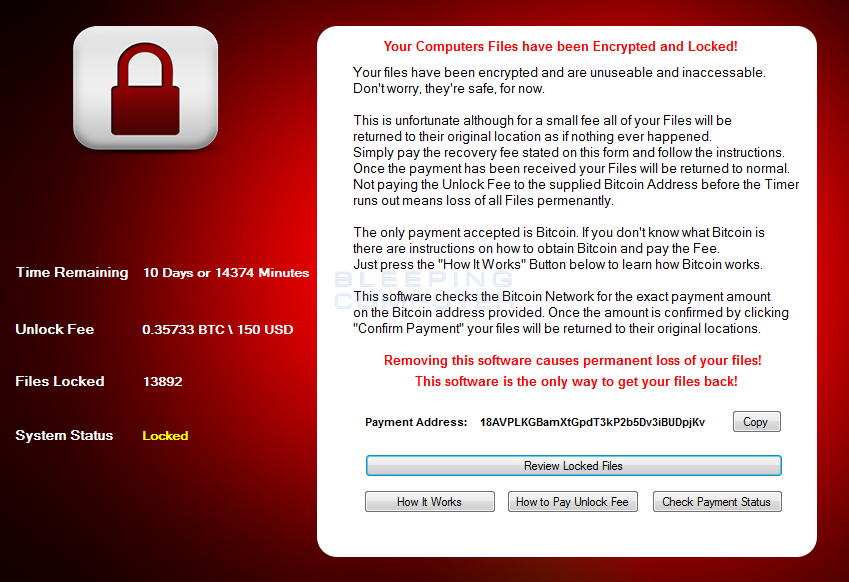

- Only compatible to bypass password for Excel 2010 or earlier workbook or sheets only.
- It wonly works on Excel (*.xls) file; cannot crack excel files with extension .xlsx.